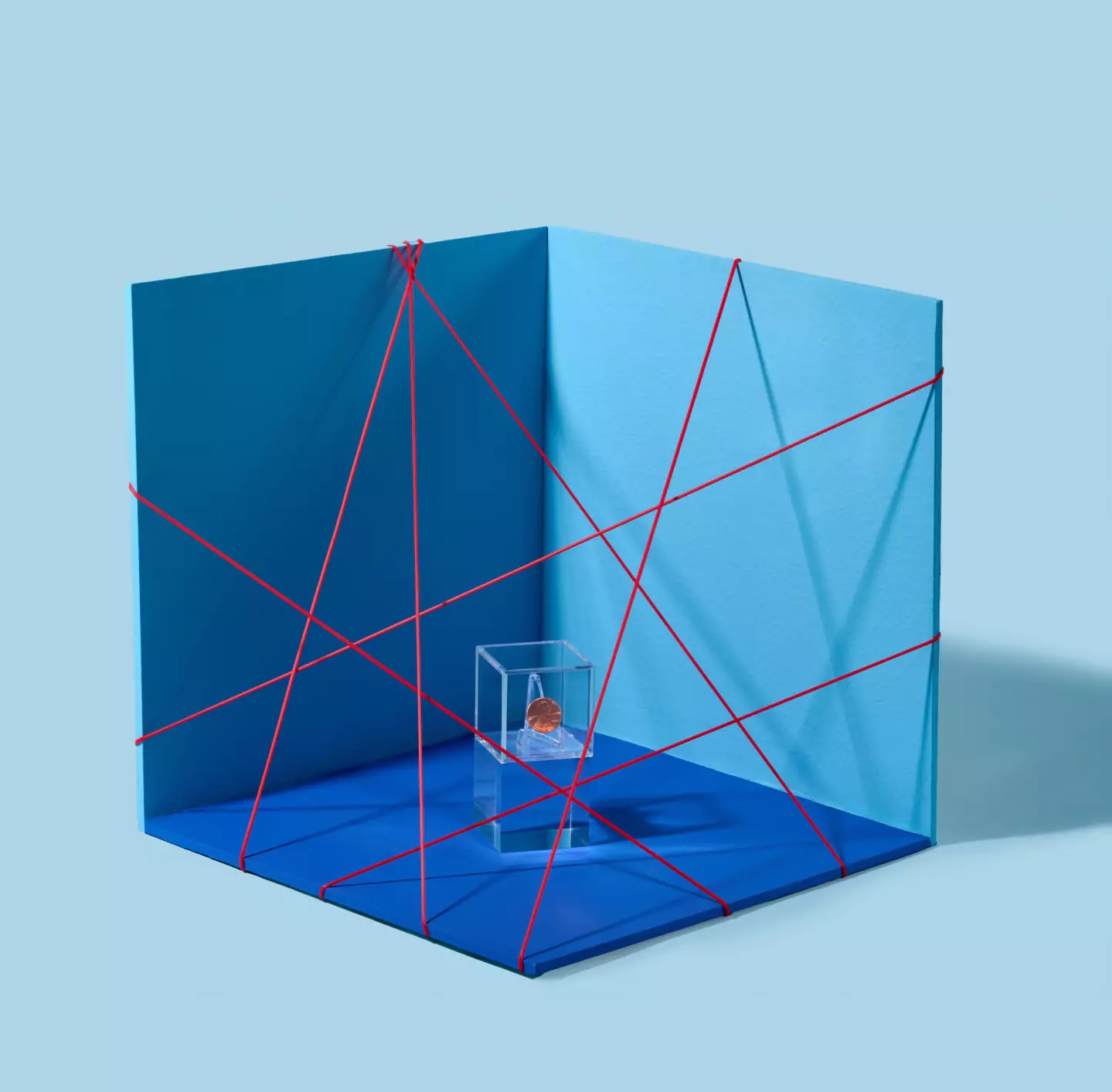You are leaving the nbkc bank website and will be linked to an external website
You are about to link to an external website. nbkc bank is not responsible for the availability of content and does not represent either the linked website or you, should you enter into a transaction. We encourage you to review the privacy and security policies for any hyperlinked site which may differ from nbkc bank.

Text transaction confirmation.
We may send an occasional text to confirm debit transactions. It will include the last four digits of your card number, the amount and merchant.

Multi-factor authentication.
For high-risk transactions online, we’ll require a secure access code at login for simultaneous authentication.

Online banking control.
Our customers can make and stop payments, set alerts for balances and more to monitor what’s happening with their account.

FDIC insured.
An FDIC-insured community bank like nbkc bank is a safe place to deposit your money. Your deposits are insured by the FDIC up to $250,000 per depositor. Read more from the FDIC.
Don’t take this personally.

There are a few things we’ll never ever ever request or confirm by email, call or text.
-
 Credit card and debit card numbers
Credit card and debit card numbers -
 Bank account numbers
Bank account numbers -
 Social Security number
Social Security number -
 Username or password
Username or password -
 A one-time access code
A one-time access code
If you get a suspicious request from nbkc, contact us at 833.594.0348 at any time. We’ll work with you to review your accounts and to ID suspicious activity.
What are the signs of fraud or identity theft?

- Unusual transactions on your bank account
- An unexpected check or credit card in snail mail
- Unknown loan documents show up to you
- You experience an unreasonable denial of credit
What should I do if I suspect identity theft or fraud?

- 1. Call us immediately at 866.931.0850. For after hours: 833.594.0348.
- 2. File a police report.
- 3. Report the fraud to the three major credit bureaus: Equifax, Experian, TransUnion
- 4. Call the Federal Trade Commission's Identity Theft Hotline at (877) ID-THEFT.